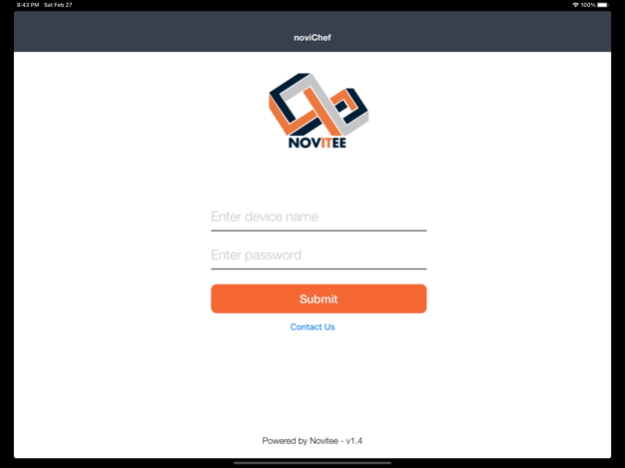noviChef 2.0
Continue to app
Free Version
Publisher Description
noviChef app is an application used in Food and Beverages (F&B) establishments to manage and optimise kitchen efficiency. It serves as a communication channel between frontline service staff and backend kitchen staff by providing a visible, real-time dashboard with the status of all customers’ orders. With this interactive app, there is no more clutter of tickets in the kitchen, and in turn, you get more efficient operation flow and better management of customers’ expectation!
App feature include:
• Display of table and receipt details on screen such as table number, receipt number, receipt remarks, ordered items/modifiers and quantity.
• A glimpse of total orders in the queue.
• Alert orders in color to identify late order.
• Void order indicator to inform the kitchen staff to discard the sent orders.
• Touch screen bump off action which can be configured as item level bump or receipt level bump.
• Synchronization of bump process across Kitchen, Coordinator and Expediter KDS.
• Restoring of bumped off order chit from Order History Screen.
• Configuration to enable sound alert when receive new incoming orders from Point of Sales (POS) System.
• Configuration to call for queue number by sending the completed receipt order to Queue System.
Nov 24, 2023
Version 2.0
Fixed local IP.
About noviChef
noviChef is a free app for iOS published in the Health & Nutrition list of apps, part of Home & Hobby.
The company that develops noviChef is Novitee. The latest version released by its developer is 2.0.
To install noviChef on your iOS device, just click the green Continue To App button above to start the installation process. The app is listed on our website since 2023-11-24 and was downloaded 7 times. We have already checked if the download link is safe, however for your own protection we recommend that you scan the downloaded app with your antivirus. Your antivirus may detect the noviChef as malware if the download link is broken.
How to install noviChef on your iOS device:
- Click on the Continue To App button on our website. This will redirect you to the App Store.
- Once the noviChef is shown in the iTunes listing of your iOS device, you can start its download and installation. Tap on the GET button to the right of the app to start downloading it.
- If you are not logged-in the iOS appstore app, you'll be prompted for your your Apple ID and/or password.
- After noviChef is downloaded, you'll see an INSTALL button to the right. Tap on it to start the actual installation of the iOS app.
- Once installation is finished you can tap on the OPEN button to start it. Its icon will also be added to your device home screen.